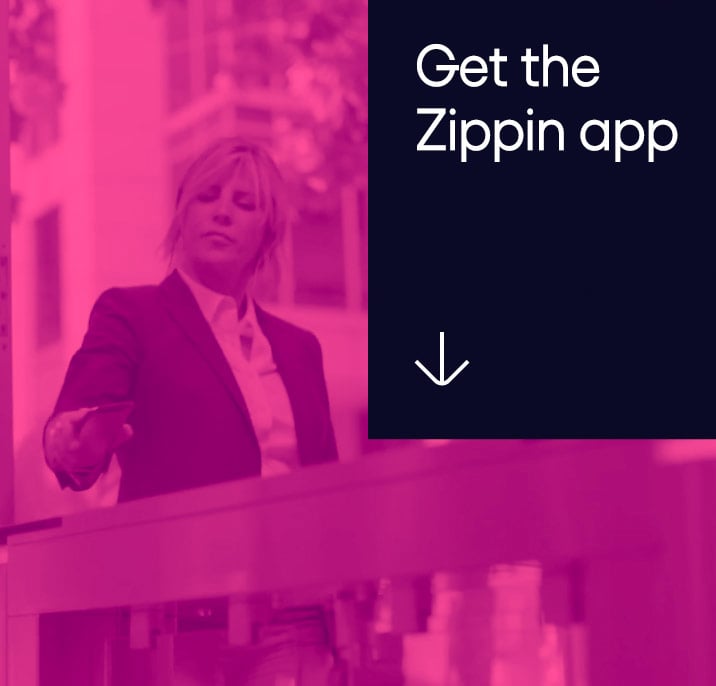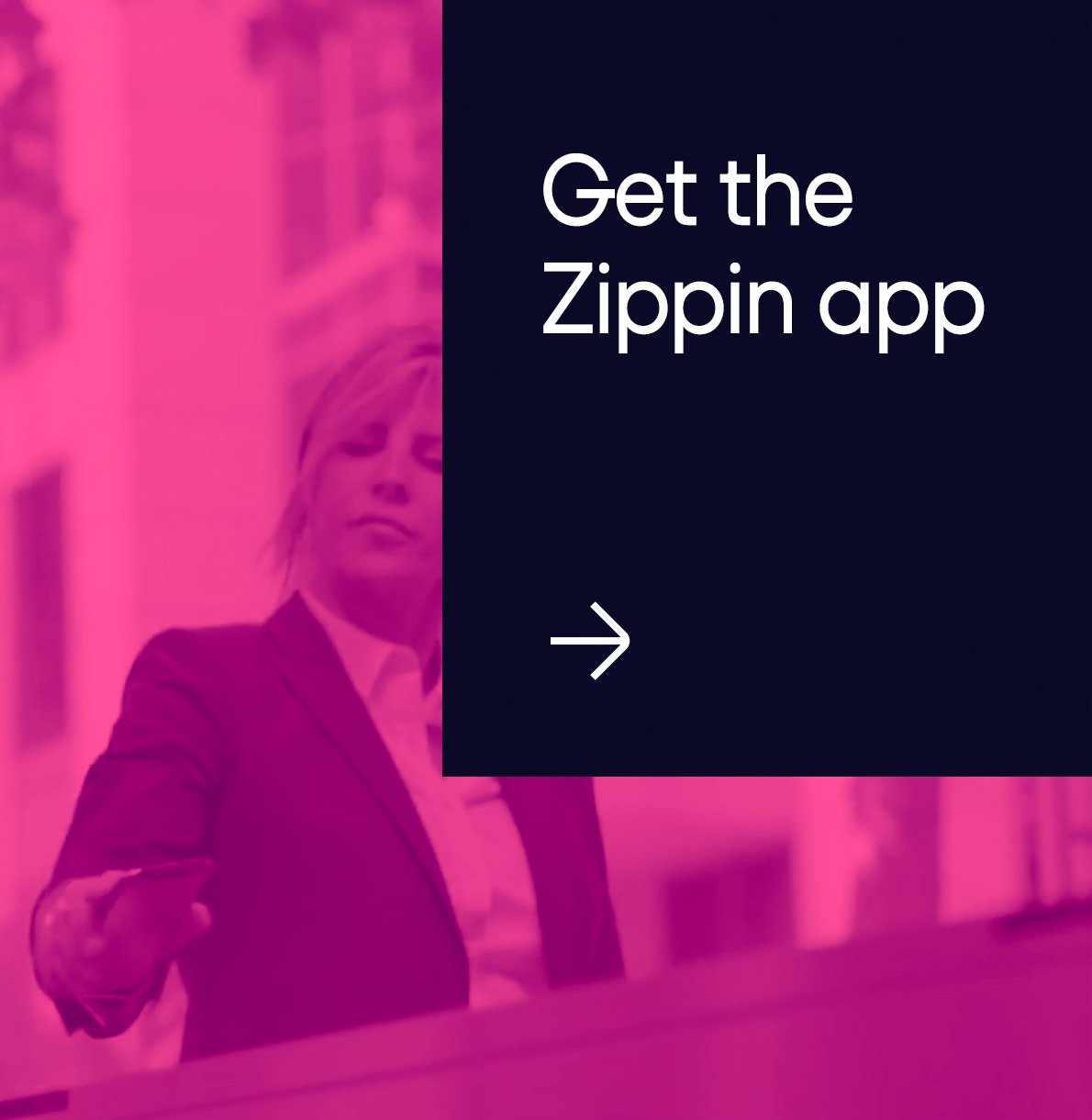A simply better way to shop

I had no idea how it would work, but it worked! It was quick. I didn’t have to stand in line and just walked right through and got what I wanted. Awesome — I love it!
First-time Zippin Customer
Opening night at Spectrum Center
Charlotte, North Carolina

Unbelievable service. So quick. So easy. They should have this everywhere!"
First-time Zippin customer
Ice House Express, NRG stadium
Houston, Texas
Frequently asked questions
How does a Zippin-powered store work?
Shoppers tap a credit card or scan a QR code to enter a Zippin-powered store, and then they pick the items they want. Our AI software automatically identifies the items picked or put back - using overhead cameras and sensors - and creates a virtual shopping cart for each shopper. The shopper can put the items in their pocket, bag, purse, or simply carry them. No checkout is required. Head to the exit and upon leaving the store, the purchases are automatically charged to your card.
How do I enter the store?
There are a few ways to enter a store:
- Tap, swipe, or insert your credit or debit card at the turnstile card reader.
- Download the Zippin app, add a payment method (credit card or debit card), and scan the QR code at the entrance.
- Open Apple pay or Google pay app on your mobile device and tap it at the entrance.
- For Express Entry, generate a QR code by entering your payment info on a mobile web page and scanning it at the entrance. This code will be valid for one month, making it the fastest way to re-enter the store in the future.
Can more than one person enter the turnstile together?
Yes. For instance, families and friends can enter on one scan and the items associated with each individual will be charged as a single cart. The individual who scans will be the one who is charged for the shopping trip.
How does Zippin know what to charge me?
Zippin’s advanced AI system uses overhead cameras and sensors to understand what shoppers are picking up and putting back on the shelves.
Is my face captured on camera?
We value our shoppers' privacy and for that reason, we do NOT use facial recognition. Movements inside the store are tracked via overhead cameras like a GPS dot on a map without any biometrics. This is why shoppers in a Zippin-powered store are able to wear any type of face covering e.g. masks, dark glasses, etc., without a problem. Visit our privacy page for more information.
What happens if I change my mind and put something back on the shelf?
Zippin’s advanced AI system uses overhead cameras and sensors to understand what shoppers are picking up and/or putting back on the shelves. If you put something back, the AI system will detect it and remove that item from your virtual shopping cart, and you won’t be billed for it.
What if I pick an item off a shelf and hand it to someone else?
If you pick an item off a shelf, Zippin’s technology will add it to your virtual shopping cart. If you later hand it to someone else, the system will ignore that action and it will remain in your virtual cart. For this reason we recommend that you avoid picking products on behalf of strangers.
Do I need to use a basket?
A basket isn’t necessary - once you’ve decided on what you would like to have, you can put it in your bag, pocket, or just carry it out.
How do I pay?
Your card is verified on entry - either by tapping or swiping at the turnstile, or by scanning a QR code which is revealed to you once you’ve entered your payment information online. Accepted payment methods typically include: mobile payment apps (e.g. Google Pay, Apple Pay, Samsung Pay), credit cards, a branded retailer app, or the Zippin app. When you exit the store, your card is automatically charged.
Why do I see a pending charge on my card e.g. for $10 or $25, etc?
When you see a pending charge for an even amount e.g. $25 or $10, it is typically a pre-authorization hold, and not the final charge. This is similar to when you check-in at a hotel, or rent a car - we put a pre-authorization on your credit or debit card to ensure the funds are there when it comes time to settle your account, or in Zippin’s case, when you have made all your shopping selections and have left the store.
Does the pre-authorization get held each time I enter?
Yes, each time you enter the store, a new pre-authorization hold is placed on your card.
How much is the pre-authorization hold on my card?
It’s typically between $10 to $25 - it may change depending on the retailer’s preference, and the value of items being sold.
When do I get my receipt?
You'll receive your receipt after you exit the store. It may take several minutes (or tens of minutes at event venues) for the receipt to be available. If you are not using an app, you can visit this URL to download your receipt: https://shop.getzippin.com/
I have a question about my receipt. Who do I contact?
You can contact Zippin's support team via email: support@getzippin.com.
How does this store collect or use my information?
At Zippin, we are committed to protecting your privacy and safeguarding your personal information. Our privacy policy webpage explains how we collect, use, retain, and protect the information you provide when using our checkout-free platform. Please visit this site for details.
For more information on our privacy practices, please visit our privacy page.